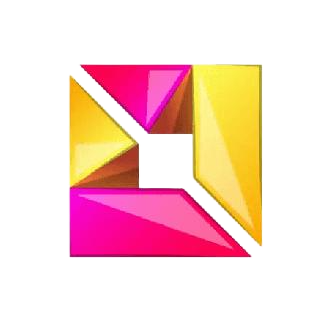 MagicQuill
MagicQuill
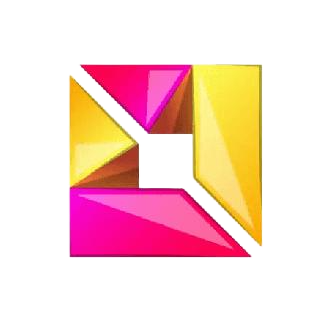 MagicQuill
MagicQuill
Edit your images in seconds with MagicQuill's easy brushes and powerful AI. No experience needed!
Explore how MagicQuill's smart tools, simple interface, and high-quality results help you create amazing images with less effort—perfect for both beginners and pros.
MagicQuill offers a straightforward design that caters to both beginners and professionals. The interface is intuitive, allowing users to quickly grasp its functionality. With its user-friendly layout, you can start editing images within minutes of opening the application.
The AI-powered suggestions in MagicQuill anticipate your editing needs. This feature reduces the time spent on manual adjustments, allowing you to focus more on the creative aspects of your work. The AI learns from your editing patterns, becoming more accurate with each use.
MagicQuill provides instant visual feedback as you edit. This real-time functionality ensures a smooth workflow, eliminating the need for constant previewing. You can see your changes immediately, making the editing process more efficient and enjoyable.
With MagicQuill, you have the ability to edit specific areas of your image while leaving the rest untouched. This precise control allows for nuanced adjustments, ensuring that your edits are exactly where you want them to be.
MagicQuill offers a variety of brush tools for adding, erasing, or coloring. Each brush type serves a specific purpose, giving you more creative options. Whether you're making broad strokes or fine details, there's a brush suited for every task.
The output from MagicQuill is consistently of high quality. Your edited images maintain their sharpness and natural appearance, resulting in a professional look. The software preserves image integrity even after multiple edits.
See how easy it is to use MagicQuill—just upload your image, use the intuitive brushes, and let the AI help you finish your masterpiece in minutes.
To begin, select the image you wish to edit. MagicQuill supports various file formats, ensuring compatibility with most image types.
Once your image is loaded, use the brush tools to make your desired changes. The brushes are responsive and accurate, allowing for precise edits.
As you edit, MagicQuill's AI will offer suggestions based on your actions. You can accept these suggestions or make further adjustments. Once satisfied, you can finalize your image with a professional touch.
Whether you're fixing photos, making digital art, or preparing school projects, MagicQuill gives you the tools to handle any editing task quickly and easily.
MagicQuill excels at photo correction. You can easily remove unwanted elements from your images or fix mistakes. This feature is particularly useful for cleaning up candid shots or improving old photographs.
For digital artists, MagicQuill provides tools to draw new elements and add creative touches to existing images. The software's brush variety and AI assistance make it a valuable tool for digital art creation.
MagicQuill offers robust color correction features. You can adjust hues, saturation, and brightness to enhance your images. This capability is crucial for creating visually appealing and balanced photographs.
When preparing frames for animation, MagicQuill helps maintain consistency and detail. The software's precision tools ensure that each frame is crisp and aligned with your animation needs.
MagicQuill allows for quick creation of eye-catching images for social media. Its user-friendly interface and real-time editing make it easy to produce engaging visual content efficiently.
Students can benefit from MagicQuill's simplicity when working on presentations or homework. The software's ease of use allows for quick edits and enhancements to visual elements in academic projects.
Discover the innovative AI, dual-branch processing, and customizable brushes that power MagicQuill, delivering smooth, realistic edits on any device.
MagicQuill's core strength lies in its advanced multimodal AI model. This sophisticated system understands both images and brushstrokes, allowing for a more intuitive editing experience. By analyzing visual content and user input simultaneously, the AI can make more accurate predictions and suggestions.
To ensure edits remain smooth and realistic, MagicQuill employs diffusion model editing. This technique gradually refines changes, maintaining the natural look of the image. The result is seamless edits that blend perfectly with the original content, avoiding abrupt or artificial-looking modifications.
MagicQuill's dual-branch processor handles structure and color separately, offering users greater control over their edits. This approach allows for precise adjustments to an image's composition without affecting its color palette, or vice versa. Users can fine-tune their images with unprecedented accuracy.
One of MagicQuill's most impressive features is its real-time intent prediction. As you draw or make edits, the AI analyzes your actions and attempts to guess your editing goals. This predictive capability streamlines the editing process, often anticipating your next move and offering relevant tools or suggestions.
MagicQuill provides a range of customizable brushes to suit various editing needs. Users can adjust brush size, strength, and style to achieve the desired effect. This flexibility allows for both broad strokes and detailed touch-ups, catering to a wide range of editing tasks.
MagicQuill is designed to work seamlessly across different devices and editing platforms. Whether you're using a desktop computer, tablet, or smartphone, MagicQuill adapts to your device, ensuring a consistent and efficient editing experience across all your tools.
Hear from photographers, designers, and creators who use MagicQuill to enhance their work.

Photographer
"MagicQuill has transformed my photo editing workflow. The AI suggestions are incredibly accurate, saving me hours of manual adjustments. The local detail control is perfect for portrait retouching."

Graphic Designer
"As a designer, I appreciate how MagicQuill maintains image quality even after multiple edits. The real-time editing is a game-changer - I can see changes instantly without constant previewing."

Social Media Manager
"Creating content for social media has never been easier. MagicQuill's multiple brush types let me make quick edits on the go. The AI suggestions often give me creative ideas I wouldn't have thought of myself!"
Find answers to common questions about MagicQuill's features, compatibility, and how it can help you edit images smarter and faster.
MagicQuill is an AI-powered image editing tool designed for users of all skill levels. It combines advanced technology with a user-friendly interface, making complex editing tasks accessible to everyone.
MagicQuill assists your editing process through smart AI suggestions, real-time feedback, and simple brush tools. The AI analyzes your edits and offers guidance, while the intuitive brush system allows for easy modifications.
Absolutely. MagicQuill is user-friendly and doesn't require any special skills. The interface is designed to be intuitive, and the AI assistance helps guide you through the editing process.
MagicQuill supports a wide range of image types, including photos, digital art, illustrations, and animations. Its versatile toolset can handle various visual media effectively.
MagicQuill's AI closely observes your brushstrokes and editing patterns. Based on this analysis, it makes educated guesses about your editing goals and offers relevant suggestions or tools.
MagicQuill offers several brush types, including add brush, subtract brush, and color brush. Each brush is designed for specific types of edits, allowing for versatile image manipulation.
Yes, MagicQuill supports high-resolution images and is designed to maintain image quality throughout the editing process. It preserves details and sharpness, ensuring your final product remains crisp and clear.
MagicQuill provides real-time previews of your edits and allows for easy adjustments. You can undo changes or modify your edits at any point in the process, giving you full control over the final result.
Yes, MagicQuill is compatible with various platforms and devices. Whether you're using a computer, tablet, or smartphone, you can access and use MagicQuill's features effectively.
MagicQuill stands out due to its advanced AI capabilities, which make it faster and more intuitive than many other editing tools. Its ability to understand and predict user intent sets it apart, offering a more streamlined and efficient editing experience.
Try MagicQuill now and discover how AI can transform your creative workflow.
Start Editing for Free